Admin, How to Buy Admin and Admin Packages
The question...
What is Admin?
Admin, in
Counter-Strike, is a players who has powers that normal players do not
have. In a way, it is sort of a membership between you and PC Shop. For
a monthly fee (or subscription), you can gain substantial advantages
over other players, thus improving your gameplay experience.
How Much is Admin? and What Do I Get?
Great question,
To see what current admin packages we currently offer, please look here:
https://pcsgaming.forumotion.com/pcs-shop-f15/new-admin-package-available-t1839.htm
How to Buy Admin
This process will teach you, step by step, on how to buy admin for any of PC Shop's servers.
Step One
| Code: |
First, either click the DONATE button, or the BUY ADMIN button. Either button can be found in your left hand menu. They should look like this: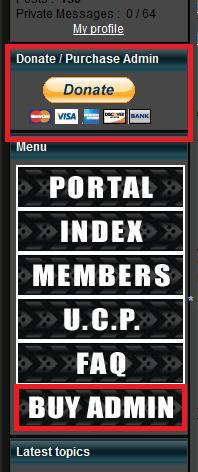 This will take you to our CLAN PAY website where you will purchase admin. Next, enter the amount you wish to donate in the box at the bottom. (Please use the DD:CC format. example: Ten dollars would be 10.00 , NOT 10 , Just 10 comes out to be .10 !) the box should look like this: 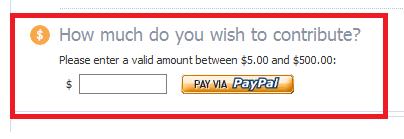 Once you have entered the amount you wish to pay click the: PAY VIA PAYPAL button to the right. It looks like this:  Now, enter the billing information as required by PAY PAL on your screen. Once finished, click the REVIEW ORDER AND CONTINUE button. It looks like this: 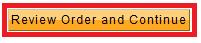 |
Step Two
| Code: |
| Once the payment is sent, you will be asked to wait a couple more moments so PAY PAL can verify your payment. Now, contact Anon or Tirant (via the forums in a PM) with the required information listed below: [Contact Links for Anon and Tirant:] Anon Forum Profile: https://pcsgaming.forumotion.com/profile.forum?mode=viewprofile&u=596 Tirant Forum Profile https://pcsgaming.forumotion.com/profile.forum?mode=viewprofile&u=3 - Your email that you'll pay with (Used to verify your identity in purchasing admin): - Your STEAM ID: - Servers you wish to purchase admin in/on: - The number of months you wish to purchase: Once Anon or Tirant receives your PM they will install your admin and you will receive a PM stating as such. Admin requires a map change to load and the duration of your admin will depend upon the package you purchased from your activation date. |
That's it! The entire process, if done correctly, should take no longer than five minutes.
Question: How do I use admin?
A: It's actually really easy. First, go into console and type amx_help. You will see a list of the first 11 commands you can use. To continue to see more commands, type amx_help again but this time, with a number greater than 10.
Examples:
amx_help
amx_help 11
amx_help 21
amx_help 31
Check the sticked post about Current Packages to see what deals are available right now!
Last edited by Dave on Sun 11 Apr 2010, 7:38 pm; edited 1 time in total



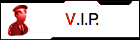




» HOLY SHIT
» Well well...
» One Last Topic.
» I don't know if people still use this thing but..
» Hi guys
» Would buy 1 or 2 servers
» Hi im new
» Just thought i would pop in to say hi
» Anon or Tirant
» BF2 server
» MISS YOU GUYS SO MUCH!!
» 3 word story game
» hello