You can replace the gold skins with these skins:
















Last edited by Jell-O on Tue 08 Sep 2009, 12:11 pm; edited 7 times in total










http://www.rarlab.com/download.htmhttp://www.megaupload.com/?d=3TTYJ6D7http://rapidshare.com/files/277096017/Non-gold_skins.zip

![[PCSHOP] Server Guard [PCSHOP] Server Guard](https://2img.net/r/ihimizer/img91/2860/serverguard.png)
![[PCSHOP] Member [PCSHOP] Member](https://2img.net/r/ihimizer/img191/9320/clanmember.png)


![[PCSHOP] Server Guard [PCSHOP] Server Guard](https://2img.net/r/ihimizer/img91/2860/serverguard.png)
|
|
|
» HOLY SHIT
» Well well...
» One Last Topic.
» I don't know if people still use this thing but..
» Hi guys
» Would buy 1 or 2 servers
» Hi im new
» Just thought i would pop in to say hi
» Anon or Tirant
» BF2 server
» MISS YOU GUYS SO MUCH!!
» 3 word story game
» hello